| Pebbles PC | |
| SlideShowCmd | |
| RemoteCmd | |
| RemoteClipBook | |
| WebAssist | |
| PebblesChat | |
| Scribble | |
| Switcher | |
| MultiCursor | |
| ShortCutter | |
| ButtonScrl | |
| RateScrl | |
| SlideScrl |
 Pebbles MultiCursor and
PebblesDraw
Pebbles MultiCursor and
PebblesDraw
From the Pittsburgh Pebbles PDA Project

by Brad Myers
![]()
- Purpose
- Windows CE and Palm Versions
- Downloading and Running MultiCursor
- MultiCursor and PebblesDraw
![]()
Purpose
MultiCursor and PebblesDraw are designed to investigate issues when each PDA user has their own cursor. On a Palm, MultiCursor looks and works just like Pebbles Remote Commander, but the PC side, instead of having all users share the same as in Remote Commander, with MultiCursor, each user has their own separate cursor. On Windows CE / Pocket PC, the MultiCursor program is combined with Windows CE RemoteCmd.
Of course, the PC only has one real cursor, so the PC side only works with applications that have been specifically written to deal with multiple cursors. We used to supply an experimental application called PebblesDraw that supports multiple cursors.
The goal of PebblesDraw is to explore issues of how multiple people can share the same display with multiple cursors. A paper about our initial ideas is available:
Brad A. Myers, Herb Stiel, and Robert Gargiulo. ``Collaboration Using Multiple PDAs Connected to a PC.'' Proceedings CSCW'98: ACM Conference on Computer-Supported Cooperative Work, November 14-18, 1998, Seattle, WA. pp. 285-294.
Postscript (about 4.4 megabytes) or Adobe Acrobat (pdf) (about 400K)
Windows CE and Palm Versions
MultiCursor is available both for Windows CE / Pocket PC and for the Palm. The Windows CE / Pocket PC program is combined with Windows CE RemoteCmd and is described elsewhere. The Palm version is a separate program and is described below.
Downloading and Running MultiCursor
The MultiCursor PRC and DLL files are downloaded with the rest of the Pebbles
applications in one big zip file. See the
main downloading instructions.
The MultiCursor program, multicursor.prc, should be installed into
the Palm using the conventional mechanism. Then, the MultiCursor
application can be run on the Palm by clicking on its
icon:
![]()
We decided not to update PebblesDraw for V5.0 of Pebbles, so it is no longer available for downloading. Let us know if you want to create your own multicursor applications.
MultiCursor and PebblesDraw
MultiCursor on the PDA looks and works just like Remote Commander. See the Remote Commander documentation for how to use MultiCursor on the PDA.
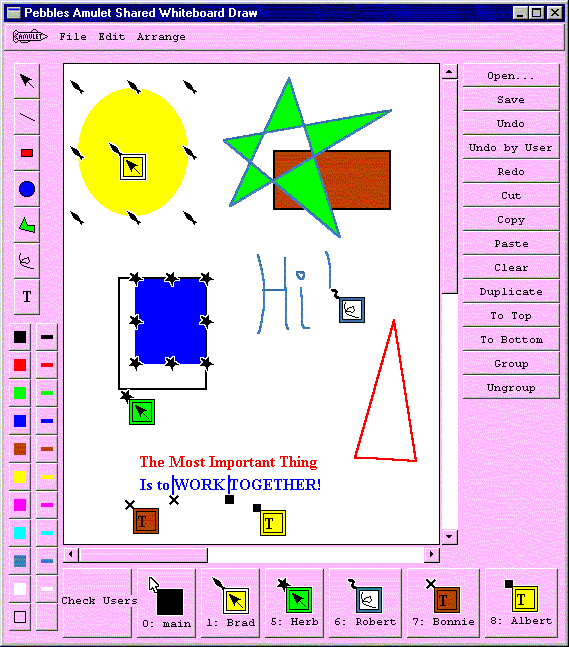 Note: PebblesDraw is no longer distributed.
Note: PebblesDraw is no longer distributed.
PebblesDraw works like a "conventional" drawing program, such as MacDraw or PowerPoint. The regular mouse can be used to select a tool from the upper palette, a current fill color from the lower left palette, and a current line color for the lower right palette. Then objects can be drawn, selected, and edited in the main window. The usual editing commands are available in the menus, and some of the more common commands are on the button panel at the right.
Each PDA user connected to PebblesPC that is running MultiCursor on the PDA should show up along the bottom. If they are not there, hit the button labeled "Check Users", which is at the bottom left. Subsequently, each new user to run MultiCursor should appear along the bottom. Each user gets their own cursor shape, and the same shape is used as the selection handles when that user selects objects. Each persons selections are independent. If the picture at left, Brad has the yellow circle selected, and his operations, like Cut or Move, will only affect that object, independent of what other people have selected.
When using the Palm with PebblesDraw, remember to use the various mechanisms to signal pressing the mouse button, such as the top hardware "up arrow key" in the center of the Palm, or the Drag button on the screen, to draw objects.
PebblesDraw also has a rudimentary gesture recognizer. If you draw with the right mouse button held down (on a Palm, using the "down arrow key"), then all movements are interpreted as gestures and the current tool is ignored. Making a circle with the right button held down should draw a circle, making an "L" will draw a rectangle, making a line will draw a line, and making a dot (click) is undo.
![]()