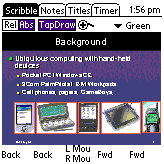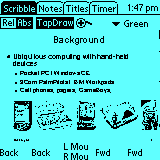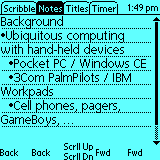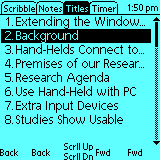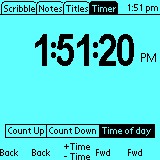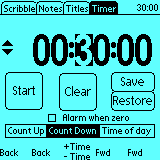|
|||||||||||
| Overview PalmGuide PocketPCGuide | |||||||||||
|
SlideShow Commander Palm User Guideby Rob Miller, Brad Myers SlideShow Commander allows the PDA user to control a PowerPoint presentation. It also allows other attendees who using PebblesPC to annotate on the current slide. Buy the PalmOS version of SlideShow Commander from Installigent (formerly Synergy Solutions) or from Handango. There are four panels for SlideShow Commander for Palm:
|
||||||||||
|
Copyright © 2009 Carnegie
Mellon University
Maintained by Brad Myers Site designed and developed by Htet Htet Aung |
|||||||||||