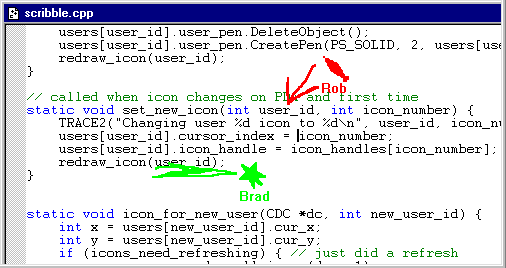|
|||||
| Overview Download UserGuide | |||||
|
Pebbles Scribbleby Brad Myers, Rob Miller, Ben Bostwick, Rob Miller, Carl Evankovich, Robert Gargiulo PurposeSometimes in a meeting, it would be convenient for each user to be able to independently point and highlight areas of the screen, without interfering with the one real cursor and real applications. Scribble allows each user on the PDA to "scribble" directly on the PC's screen. Each user has a separate cursor on the screen, which is a unique shape and color. These cursors are not connected to the real PC's cursor, and cannot be used for operating any Windows application--in fact, Windows doesn't even know they are there. Instead, these cursors are used to point on the screen. The ink drawn when the PDA user draws using Scribble is as if it is drawn directly on the screen, on top of all the windows and applications. The intention is that this ink be ephemeral and not an important drawing, because it can easily be messed up by any application actions (like scrolling or redrawing). A single command by any Scribble user ("Refresh") causes all the ink and cursors to disappear, although the Scribble cursors will reappear as soon as anyone moves. Scribbles are also erased when PebblesPC is exited. Here is an example of using Scribble:
Scribble is available both for Windows CE / Pocket PC and for the Palm. The Windows CE / Pocket PC program is combined with Windows CE RemoteCmd. The Palm version is a separate program and described in this section. |
||||
|
Copyright © 2009 Carnegie
Mellon University
Maintained by Brad Myers Site designed and developed by Htet Htet Aung This page has been visited 425660 times since Jan 04, 2005 |
|||||