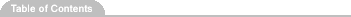|
|||||
| Overview Download UserGuide Troubleshoot Conditions ChangeLog | |||||
|
Pebbles Software for Downloading
PurposeThe goal of the Pebbles applications is to investigate uses for one or more PDAs when connected to a PC. As part of this research, we have developed a number of applications that we are distributing for free for general use. We hope that the community will provide us with feedback and support on how well these work and how to make them better. (See the detailed conditions under which this software is being released.) The documentation discusses how to download the software, how to connect the PC and the PDA, and how the main PC-side application (called PebblesPC) works. There is also a Trouble Shooting Guide and FAQ. Other pages discuss the individual applications that we have created. Some of these are available for Palm and WindowsCE (PocketPC) and others only for one or the other. List of Available SoftwareWe used to have a number of other applications, but we decided not to update them. You might be still able to use the old versions (Pebbles version 5).
Pebbles Software Sites ListThis software has been downloaded about 50,000 times since its initial release on 2/17/98, although we have stopped keeping track. We have nearly 5000 registered users (as of 3/4/02). Listed in:
We have found other sites that have PDA software, which we do not think currently have the Pebbles software on them. Some of these may have gone away already: www.pdassi.com (formerly "Palmtastic"; only in German); home.palmpilotarchives.com; www.palmos.palmsite.com; www.visorcentral.com; www.piensaenpalm.com (only in Spanish); 4-PocketPC.com; etc. Let us know if we should be listed on these or other sites! |
|
|||
|
Copyright © 2009 Carnegie
Mellon University
Maintained by Brad Myers Site designed and developed by Htet Htet Aung This page has been visited 425561 times since Jan 04, 2005 |
|||||