Software Applications ChangeLog
|
|
Change Log for Pebbles Software
The Pebbles project began in fall of 1997. This page has a history of the various
releases. See also the list of people who have been
involved with Pebbles.
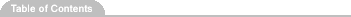
(Released 3/14/2005 and again 5/10/05 and again on 8/10/05. A few bug fixes.)
- (8/10/05; 6.1.2.2): Fixed Palm versions to work better on the Treo 650
and the Palm Watch. Fixed some 5-way buttons handling for Palm devices.
Recombined WinCE versions for WinCE 2.11 devices. Fixed bug that caused
crashes in SSC and Remote Commander when downloading some images. Fixed bug
in CE RemoteCommander where screen image was not refreshing in scribble
mode.
- (5/10/05; 6.1.2.1): Found and fixed another bug with Shortcutter for Windows CE, where it
would only send one character, and then it got stuck. Updated WindowsCE
version numbers as follows: Shortcutter: 6.02, RemoteCommander: 6.12,
SlideShowCommander: 6.11
- (3/14/2005): Found and fixed a bug in Shortcutter for Windows CE. Updated Shortcutter
for WinCE version number to 6.01.
(Released 2/22/2005)
Mostly a bug-fix release, but added PebblesChat back in at the request of a
user.
- Fixed a crash in the Palm networking code when can't connect, which
affected older OS's such as PalmOS 4.1 on the
AlphaSmart Dana
Wireless
- Fixed a bunch of problems with connecting using USB, BlueTooth and
Network on Palm.
- RemoteCommander for PocketPC: fixed that when the mouse movement
is set to relative, the mouse mode would sometimes get stuck as
right-click.
- Re-released PebblesChat for Palm: same as V5 version feature-wise, but
recompiled with new libraries and protocols.
(Beta release December 8, 2004, main release Dec 14, 2004)
-
Fixed connection dialog bug on Palm versions, especially
for Sony CLIEs.
-
Made version 6 web page be at the main Pebbles URL.
-
Beta of V6 had a wrong version of RemoteControl.dll on PC;
fixed.
-
Fixed crash of SlideShow Commander for Palm and PocketPC on
slide that "compressed" bigger than original
-
New icons and better organized menus for RemoteCmd for
PocketPC
-
Fixed Shortcutter for Palm so uses change-plugin instead of
open&close so works better for USB connections.
-
Fixed enter key problem in PocketPC RemoteCommander
-
Palm SSC fixes:
-
Zoom state will always zoom out when slide is changed
-
Black/White screen will no longer prevent future slides from displaying
-
Slide refresh should work now
-
Preview form will no longer exit immediately on cached slides
-
Download all should work correctly
-
Reorganized main form drawing code to reduce form switching and flicker
-
Changed default hard button mappings
-
Added left and right mapping to preview form
(Alpha release, July, 2004, Beta release October 6, 2004)
PebblesPC changes
- Added some protection for network applications: they have to be explicitly
permitted and deleted, more like the COM ports. Removed the "network"
checkbox at the bottom.
- Added support for USB conections
General Palm Changes
- Removed a bunch of the rarely-used Pebbles applications from the distribution:
ButtonScrl, RateScrl, SlideScrl, WebAssist, ClipBook, ClipHack, MultiCursor, and Switcher.
- Fixed so supports native BlueTooth and WiFi on Tungsten devices.
- Fixed so supports PalmOS version 5.0.
- Fixed the USB support for USB Palms!
General PocketPC Changes
- Works with PocketPC OS 4.20.
- Removed Switcher from the distribution
Remote Commander for PocketPC
- Changed algorithm used for shrinking pictures so that it half-tones, so that
the pictures look better when tiny. However, this makes them look a little worse
when viewed zoomed-in: before it was solid, but the wrong color, now it is
halftoned, which makes the colors closer but it looks more grainy.
- Added ability to chose whether the Right or Left buttons are used
for tapping on the screen.
- Added ability to use hard buttons for right and left mouse clicks.
- "Enter" key on soft keyboard wasn't working, and is now fixed.
- Improved stability for RemoteCommander. No longer hangs while trying
to reconnect after a disconnection.
- Added an icon for clicking on the right mouse button.
- Added a menu button for right/left clicks.
- Fixed memory leak bug in Grabber/RemoteCommander.
Shortcutter for PocketPC
- Fix so PocketPC Shortcutter can run if directory "My Documents" has different name,
as on foreign editions, such as German PocketPCs.
- Known Bug: If you upgrade from an older version of Shortcutter,
your datafile may no longer work, and you may have to redraw all of your panels.
Sorry.
- ShortCutter will now query the user if he wants to backup the
ShortCutterData.shc file if the .shc file is of an older version. If
so, the old file is saved as ShortCutterData.bak in the same
directory ("My Documents").
SlideShow Commander for Palm (not available for general download)
- Added a number of drawing tools, to make it easier to draw
straight lines and circles onto the slides.
- Added preview mode, so can preview future (and past) slides.
- Added pre-download whole show, which also supports off-line viewing of the
slides.
- Added support for the 5-way buttons on Tungstens, with special
customization screen for setting what they do.
- Hard buttons can be assigned to preview forward and back, and to
switch panels.
SlideShow Commander for PocketPC (not available for general download)
- At the request of an important customer, added new "Always
Preview" mode, where PocketPC always shows the NEXT slide after the
one on the PC and main screen.
- When in Slide Titles and other modes, the main menus (at the
bottom) grey out since they don't work anyway.
- There is a menu item that, when not in scribble mode, turns off tap to
advance slide so don't go forward when trying to tap on links by accident.
(Release June, 2002)
We have a modified version of RemoteCommander
that contains word completion and the ability to hotsync from RemoteCommander,
which we described in a paper at the ASSETS'02 conference, so we released this
version on our page for assistive uses of Pebbles
software.
We have a new version of SlideShow Commander
for PocketPC which is available for internal use only. New features include
previewing of slides, tapping on embedded links, and support for BlueTooth.
Available only to authorized users (from CMU and selected other universities,
the USA government, and companies such as Microsoft that fund our research).
Contact Brad Myers for access.
(Release February 4, 2002)
General Changes
- Higher priority for PebblesPC process on PC so will be ahead of "normal"
games.
- Fixed PebblesPC so it is more robust about trying to make a connection when
a hand-held is connected, removed from the cradle and then replaced in the
cradle.
- Updated Ping and instructions for programmers to create applications using
the Pebbles protocols.
Remote Commander for Palm
- The hard keys (application buttons and arrow keys) are assignable to shift,
control, alt, function, application, do nothing, or else the left, right or
middle mouse button. The middle arrow keys can also do up and down arrow.
- Tapping can be assigned to left, middle, or right mouse button, or nothing.
- The on-screen labels for these functions now are actually buttons.
- There are bigger labels for main 4 hard buttons (filling the whole vertical
space)
- A preferences option allows control of the acceleration of the cursor across
screen, so can make it all the way across with one sweep.
- Interacts with the acceleration set for the mouse cursor on the PC. At highest
speed, will make it across 1024 screen even if the mouse PC's cursor is set
to no acceleration.
- Choice of 4 different keyboards: alphabetic or normal, regular size or big
- Ability to turn off key repeat
- When key repeat is off, then the on-screen keyboard buttons send down and
up separately (e.g., for games)
- Ability to adjust how accurate taps have to be
- Ability to turn off use of Graffiti, in which case whole Graffiti area is
used to pop up the keyboard
- Ability to turn automatic power-off delay to be 30 minutes
- Support for the Kyocera jog-dial switch (on the Kyocera smart phone): it
always sends up-arrow and down-arrow.
Shortcutter for Palm
- Support for external control (can be launced by another application)
- Open action changed to switch to an app if it is already running rather
than opening a new copy
- Slider can assign 2 actions like knob. Not just for scrolling anymore.
- Buttons that send keys will send down and up separately (if not auto-repeat)
so can be used to control games.
- DeviceCtl program released which can control the ActiveHome X/10 device
Remote Commander for PocketPC
- Installer that works with ActiveSync which automatically picks the right
file to install onto the handheld.
- Ability to "snarf" (grab) the contents of the PC's screen onto the handheld,
and zoom in and/or scroll around. Screenshot refreshes periodically (default
is 10 seconds, configurable on Options dialog).
- Uses Pocket-PC style menus Extra onscreen keyboard buttons are now positioned
appropriately for Transcriber as well as Keyboard and Character Recognizer.
- Remembers last IP address, and IP address entry box now has horizontal-scroll
style turned on, so you can enter long IP addresses. Also has a pop-up of
the last few IP addresses used.
- New icon
Slide Show Commander for PocketPC
- Now a commercial product from Synergy Solutions, so no longer available
for free download. See http://www.slideshowcommander.com
- Commercial version supports PowerPoint XP (Office XP).
- Employees of Microsoft, DARPA, or academic researchers can contact Brad
Myers for the newest research version.
Shortcutter for PocketPC
- Beta release of this program released.
Switcher for PocketPC
- Installer that works with ActiveSync which automatically picks the right
file to install onto the handheld.
(Release 9/26/2000)
General Changes
- Removed unnecessary files from pebbles.zip, reducing its size to 1150K.
Shortcutter V4.1
- Added actions that are application-specific.
- Mouse buttons can be selected to do regular mouse actions, or else to draw
using scribble or multicursor (like the mousepad).
- Fixed menu shortcut characters for OS3.5.
- The "New" button when editing a Macro goes directly to action panel.
RemoteClipBook and WebAssist
(Beta release: 9/1/2000. Official release 9/24/2000)
General Changes
- A new Connections dialog box in all applications, so you can control how
the hand-held connects to the PC.
- Support for connection by Infrared and sockets. This allows Pebbles applications
to connect using radio networks like 802.11 (Wavelan or Proxim or Symbol Specturm
24 wireless).
- Support for color Palms (PalmOS v3.5) and Pocket PC (Windows CE v3.0).
- There are new icons for each of the programs (thanks to Joonhwan Lee).
- We fixed a bunch of memory leaks and other small bugs in all the software.
New Windows CE Programs
- There are now Windows CE versions of Remote Commander, Scribble and MultiCursor
(all in one program called RemoteCmd).
- There is now a Windows CE version of the Switcher program.
Changes in Slide Show Commander
- Slideshow commander for the Palm has been licensed to Synergy
Solutions and now is available for commercial sale. Therefore, the Pebbles
distribution only contains the Windows CE version. Get the new version of
Slide Show Commander for the Palm from Synergy at: http://www.slideshowcommander.com/.
- The Windows CE and Pocket PC versions are still available for free.
- The SlideShow program now shows a thumbnail picture of the current slide
on the "scribble" pane.
- Menu commands for Black Screen, White Screen and Clear Scribbles
- Bullets are shown in the Notes view, which makes it much easier to read.
Changes in Shortcutter
- The Macro action is now implemented, so you can have a sequence of actions
be invoked by a single Shortcutter action.
- New Mouse Pad widget: Can control the mouse of the PC, either in RemoteCommander
mode, so it controls the real mouse; Scribble mode, so it controls the Pebbles
scribble cursors; or MultiCursor mode, for custom applications that support
multiple cursors.
- New Toggle Button widget: Does an action when pressed down, and a different
action when released. Useful for mouse buttons, so down press of the button
sends mouse down, and release of the button sends mouse button up.
- New Graffiti widget: That acts as a big Graffiti pad, so you can make Graffiti
gestures inside the widget (which you can make as big as the screen). Optionally
define as characters only, numbers only, or 2-sided like the regular Graffiti
area.
- Ability to send the Graffiti strokes (either in the regular area or in the
Graffiti widget) to the application as if they were typed on the PC's keyboard.
- Feedback for the action being invoked is provided at the bottom of the screen.
- Added support for sending the middle mouse button.
(Beta release: 8/31/99. Official release 12/6/99)
- A new version of the Slide Show Commander, featuring a
new pane for timing the talk, and user-assignable application buttons actions.
The changes are:
- New Timer Tab. This tab allows you to time your talk.
It has three modes, controlled by the choice boxes at the bottom of the
window.
- Assigning the Hard Buttons: Ability to assign the application
buttons on the Palm to various functions, like forward and backward slide.
- Disable the Automatic Power Off option.
- Hyphen character sent as a space while a Slide Show
is in progress, since hypen ends the slide show, and it is easy to give
it accidentally when trying to do a space.
- Always starts the slide show at the first slide instead
of at the current slide.
- An exciting new application: Shortcutter, with which you
can build panels of controls to allow the Palm Pilot to control your PC applications.
- Windows CE implementations of SlideShow Commander, MultiCursor,
Scribble and Remote Commander.
- A new application for Palms: WebAssist, which helps with
"hub-and-spoke" style browsing for Internet Explorer. (Sorry it doesn't work
with Netscape.) Select a region in IE, Copy the text into the PC's clipboard,
then use the Refresh button on the Palm to copy the links out of the selection.
Then tap on links to go to that page.
- A new application for Palms: Switcher, which combines the
functions of the Windows taskbar and an application's Window menu. It displays
the running applications, and the windows of the current application, and
you can tap on one to switch it to the front.
- Increased speed for all Pebbles applications, with an upgraded
protocol (so you cannot mix old versions of the Pebbles software with these
new files. Therefore, the download below includes a complete set of files,
even though some have the same user interface as before).
- PebblesPC now automatically detects the user name from
the Palm or Windows CE device, so you only need to add and remove COM ports.
3/18/99
V2.3 of SlideShow Commander
(Changed only SlideShowControl.dll)
Now updates the notes and slide titles on the PalmPilot when the slide is changed
at the PC end.
2/21/99
V1.0 of Scribble
First release of the Scribble application.
1/14/99
V2.2 of SlideShow Control
(Changed only SlideShowControl.dll)
Fixed a bug in the previous version where the new slide sometimes flashed a
few times when you changed slides.
12/7/98
V2.0 of all PebblesPC applications
Lots of changes to Remote Commander and release of all of the following for Palm:
- SlideShowCmd
- PebblesPC architecture
- RemoteCmd
- RemoteClipBook
- Scrollers
- PebblesChat
- MultiCursor and PebblesDraw
- Scribble
2/17/98
V1.0 of Remote Commander
(first Pebbles application)
Sept. 1997
Pebbles Project Begins
(as independent study project for undergraduate Herb Stiel)
|
|

